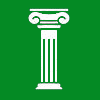- You must be logged in/have appropriate permissions to create any of the following.
- Please contact Matt Honke with questions or for specific access.
Engineering (CoE) Web Site Resources
Engineering Web Site Tutorials (The Basics)
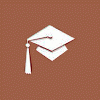
Not seeing the tutorial you need?
Contact Matt Honke to find/create a tutorial that answers your question.
Faculty/Staff Pages and Faculty Research Lab Sites
(The above link is a VIDEO: 26 minutes)
Full Page Template Options

News and Student Organization pages
To request, please contact Communications and Marketing.
Full Width Bands Options

Working with images |
|---|
|
Image Align Classes
Add the code below to the <img> tag:
LEFT: <class="eng-float-left">
CENTER: <class="eng-float-center">
RIGHT: <class="eng-float-right">
|
CSS: Common UNL Font Classes |
|---|
|
Web Developer Network: CSS
Reminder: Make sure to always close your <div> tags with a </div> Note: HTML Headings are intended to show document structure and are critical for web site accessibility. <h1> headings should be used for the main headings, followed by <h2> headings, etc. Learn more about how to use html headings. H1 Header Size
<div class="dcf-txt-h1">
H2 Header Size
<div class="dcf-txt-h2">
H3 Header Size
<div class="dcf-txt-h3">
H4 Header Size
<div class="dcf-txt-h4">
H5 Header Size
<div class="dcf-txt-h5">
H6 Header Size
<div class="dcf-txt-h6">
Large Text
<div class="dcf-txt-lg">
Small Text
<div class="dcf-txt-sm">
|
CSS: Additional Common UNL Classes |
|---|
|
Center Item/Text
<div class="dcf-txt-center">
Padding
<div class="dcf-p-1"> - This will give padding of 1 around (dcf-p-#) the content
Padding Top
<div class="dcf-pt-2"> - This will give padding of 2 to the top (dcf-pt-#) of the content
Padding Bottom
<div class="dcf-pt-3"> - This will give padding of 3 to the bottom (dcf-pb-#) of the content
Padding Right
<div class="dcf-pt-4"> - This will give padding of 4 to the right (dcf-pr-#) of the content
Padding Left
<div class="dcf-pt-5"> - This will give padding of 5 to the left (dcf-pl-#) of the content
|