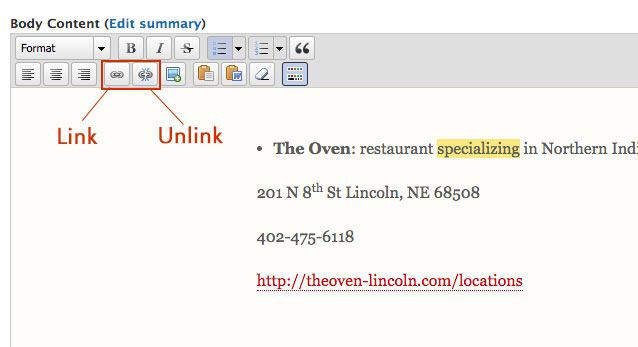How to Update a link on your page
All Engineering Faculty and Staff have access to update the one page provided to them. To do so, please follow these steps:
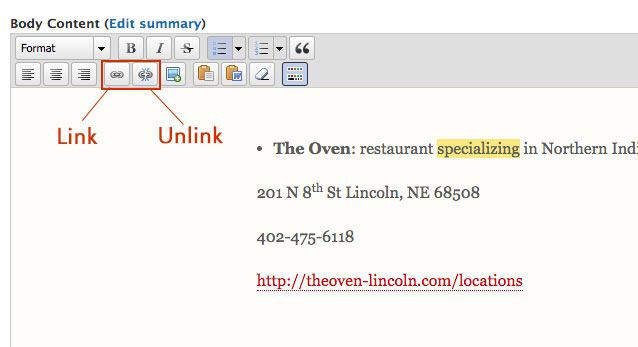
- Go to your faculty page
- Click on the “My.UNL Login” on top of the page to the left of the search box, and use your UNL Login and Password
- Once you are logged in, Click on the Edit button on the top right corner of the page.
- Highlight the text and Add/Remove the link using the directions below
- Click “Save” at the bottom of the form to publish your changes