Zoom
What is Zoom?
Zoom is a cloud-based, web collaboration service that connects multiple conference rooms and remote users for online classes, meetings and group projects. It is a free service available to all Faculty, Staff and Students.
Zoom Tutorials
Logging in Zoom
Scheduling a Meeting
Joining a Meeting and Configuring Audio & Video
Sharing Your Screen in Zoom
Logging in Zoom
Visit https://unl.zoom.us/and then select the Login option in the upper right corner of the screen. Use your UNL credential to log in. 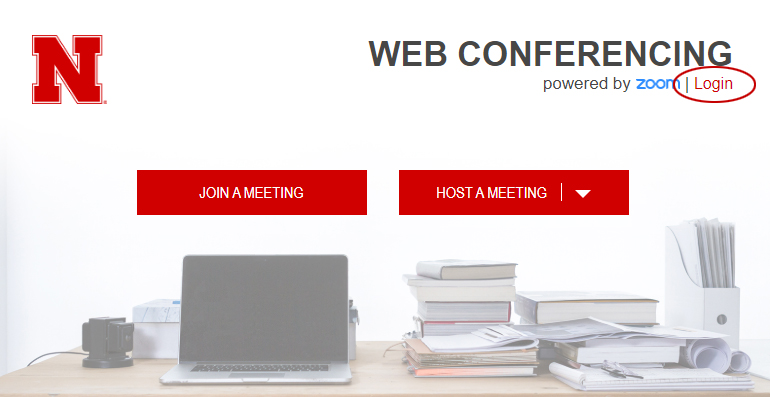
Scheduling a Meeting
Zoom offers various ways to schedule a meeting. The video below shows how to schedule a meeting via the Zoom web portal.
You may also download Zoom Client or different plugins to schedule meetings.
Joining a Meeting and Configuring Audio & Video
Once you receive a Zoom meeting invitation, click the join link in the meeting invitation. It is recommended to test your audio and video before a meeting starts. You can also join a test meeting to familiarize yourself with Zoom. This is a video that tells you how to join a meeting and configure your audio and video. You may want to share this video with your participants prior to a meeting that you will host.
Sharing Your Screen in Zoom
Zoom allows you to share your screen while running a meeting. You can choose to share a specific application or a full desktop. This is the video that shows how to do that.
The College of Engineering IT/AV support has a list of Zoom resources you may find helpful, including Zoom settings for classroom and desktop recording, multiple participant spotlight that allows group presentations, using a mobile device as a Doc Cam, and other tips and tricks.